How To Normalize Curves In GVERSE Petrophysics
What is GVERSE Petrophysics?
- GVERSE Petrophysics is a new, intuitive petrophysical application for analyzing and interpreting well log data and characterization of the reservoir.
What is the purpose of normalizing curves?
- Discrepancies between curves may be due to tool calibration, log vintage, etc….Therefore it is necessary to normalize curves. Normalizing is a process of re-scaling inupt curves to a reference curve distribution.
How to normalize curves?
- In GVERSE Petrophysics, open a well log
- Click on the Curves tab and select Normalize
- Click OK on the Select Curve dialog box for Reference Well
- Under the Normalize Wells box, click the button, to add an input well for its curve to be normalized, multiple selections can be made.
- Highlight the Well ID from the Normalize Wells list to activate the histogram curves
- Click and drag the Normalization curve to adjust the P(min) and P(max) against the reference curve distribution
- Click Save and then close the Graphical Curve Normalization window