Depth Registering An Image Log
What is the DepthRegistration tool used for?
- To depth register raster images like logs, core data, or any well bore related images; DepthRegistration tool can be used. TIFF, TGS and MJ systems along with other formats are supported by the DepthRegistration module.
What is the purpose for a depth registered image in GVERSE Petrophysics?
- Depth registered raster and core images can be displayed in the Image Track in GVERSE Petrophysics. This option is very handy when curve data is not available.
How to Depth Register an Image?
- Launch DepthRegistration.
- Go to File > Open Well. Find the well for which you wish to depth register images.
- Select the image file by selecting File > Open Image file.
- Click the Define Log Section icon. Click on top left and top right corners of the image. Type in the Top Depth and an Image Name.
- Scroll down to the bottom of the image, select the bottom left and bottom right corners of the image. Type in Base Depth.
- Click Save. This will generate a straightened image for the raster.
- View it in GVERSE Petrophysics after adding an image track.