How To Create A Customized Well Symbol
What is the purpose of creating a customized well symbol?
- To represent well status with a customized symbol in a WellBase layer
- To associate customized well symbols to an already existing or new well status
How to create a customized well symbol?
- Create a customized symbol in Microsoft Power Point
- Go to the File >> Save As option to save the customized well symbol in the Windows Metafile (*.wmf) file format
- Browse to the C:\ProgramData\GeoGraphix\Data\Symbols path in the Save As dialog box
- Click Save
- In WellBase, click the Tools >> Well Symbol Manager option
- Scroll down in the symbol window to see the customized well symbol